I was having an extremely annoying problem while debugging an ASP.NET app in Visual Studio 2005 under Vista.
It'd set a break point in my code and start debugging the app. After stepping through a few lines of code and stopping to ponder a particular line, Visual Studio would suddenly exit out of debug mode, and I'd be unable to continue stepping through my code.
After googling around for a while, I finally found the answer to my problem in the ASP.NET forums.
Here's the solution:
- Launch the IIS7 manager
- Find the application pool your app is running under, right-click on it, and select "Advanced Settings..."
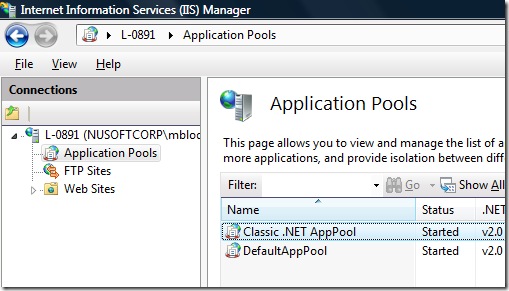
- Under "Process Model" find the setting called "Ping Maximum Response Time (seconds)". Change the setting to something large. I used "3600" (one hour).
That's it. No more mysterious terminations of your debugging sessions.
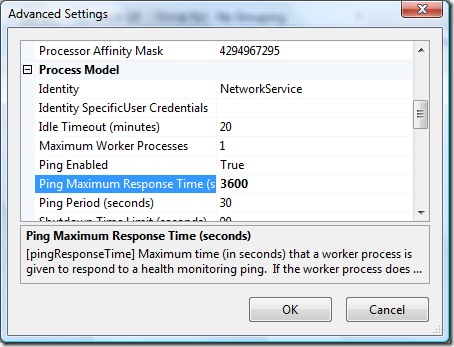



0 comments :
Post a Comment